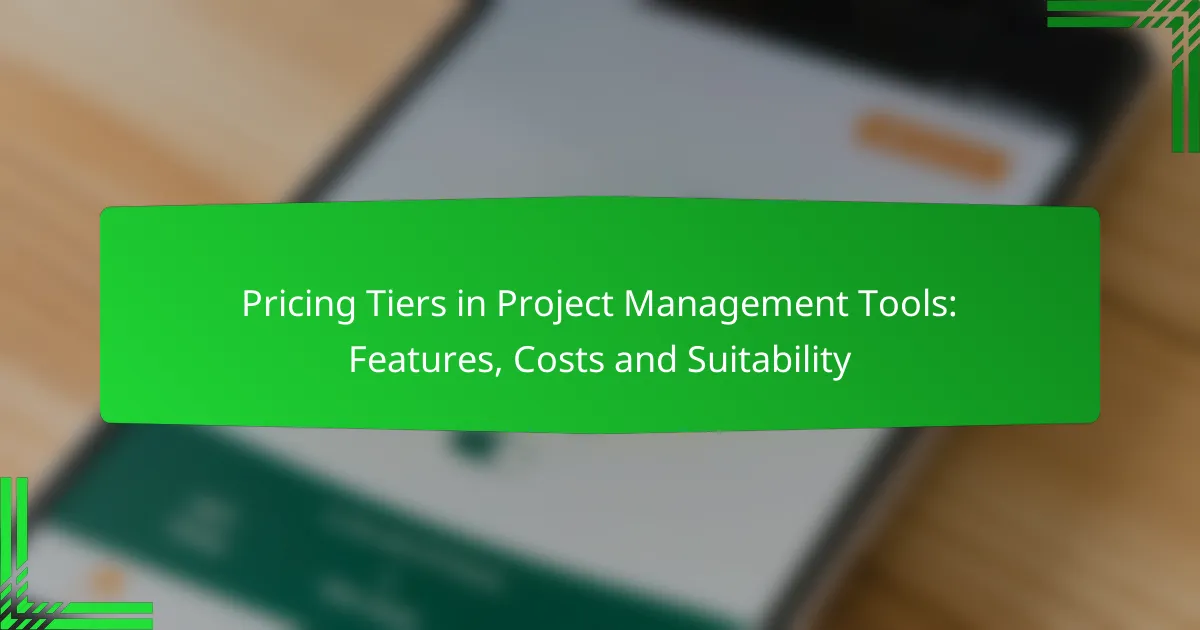Pricing tiers in project management tools offer a range of features and capabilities tailored to diverse user requirements. By examining the differences in collaboration, reporting, integrations, and customization options, teams can make informed decisions that align with their specific needs and budget constraints.
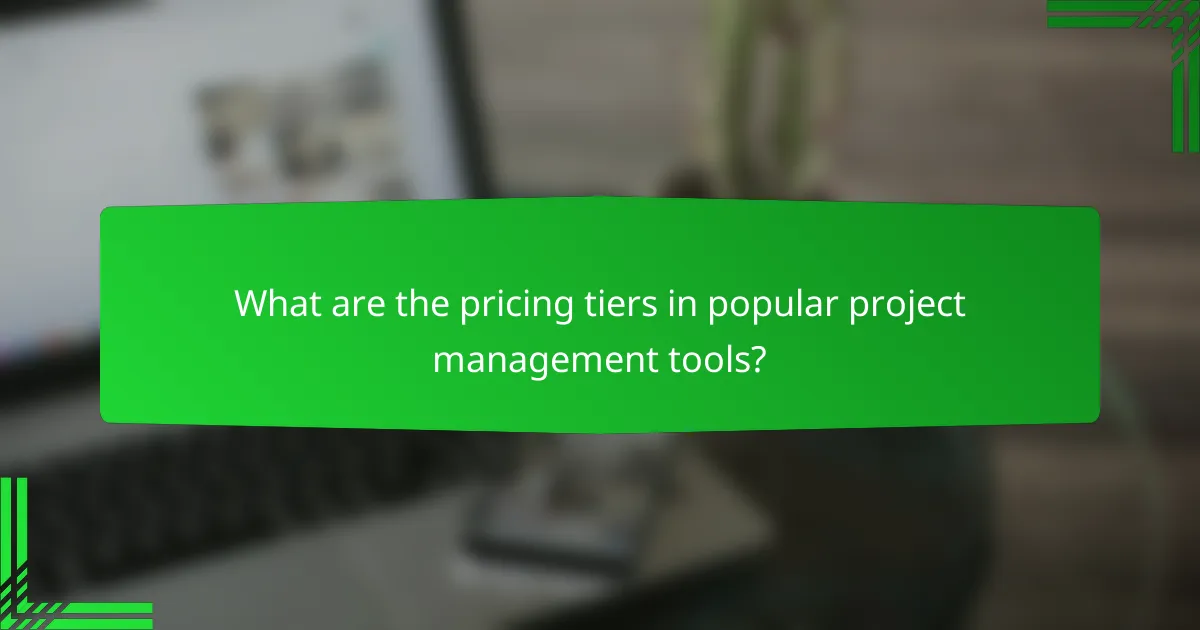
What are the pricing tiers in popular project management tools?
Pricing tiers in project management tools vary significantly, offering different features and capabilities based on user needs. Most tools provide a free tier, followed by several paid options that scale in price and functionality, catering to both small teams and large enterprises.
Asana pricing tiers
Asana offers several pricing tiers: Basic, Premium, Business, and Enterprise. The Basic plan is free and includes essential task management features, while the Premium plan, costing around $10 to $13 per user per month, adds advanced features like timeline views and reporting.
The Business tier, priced at approximately $30 per user per month, includes additional functionalities such as portfolio management and custom rules. For larger organizations, the Enterprise plan provides enhanced security and support, with pricing available upon request.
Trello pricing tiers
Trello’s pricing structure includes a free tier, Business Class, and Enterprise. The free version allows users to create boards and cards but has limitations on integrations and automation. The Business Class plan costs about $10 to $12.50 per user per month and unlocks features like advanced checklists and priority support.
For organizations needing more control and security, the Enterprise tier offers custom pricing and additional features like organization-wide permissions and enhanced security options.
Monday.com pricing tiers
Monday.com features four pricing tiers: Individual, Basic, Standard, and Pro. The Individual plan is free for up to two users, while the Basic plan starts at around $8 per user per month, offering essential project tracking capabilities.
The Standard plan, priced at approximately $10 per user per month, adds timeline views and integrations, while the Pro tier, costing about $16 per user per month, includes advanced reporting and automation features. Custom pricing is available for larger teams under the Enterprise plan.
Jira pricing tiers
Jira offers a free tier for small teams of up to 10 users, which includes basic project tracking features. The Standard plan starts at about $7 per user per month and adds functionalities like audit logs and user management.
The Premium tier, priced around $14 per user per month, provides advanced features such as advanced roadmaps and increased storage. For larger organizations, the Enterprise plan offers custom pricing and additional support options.
ClickUp pricing tiers
ClickUp has a free tier that includes essential features for task management. The Unlimited plan starts at around $5 per user per month, offering unlimited integrations and dashboards. The Business plan, priced at approximately $12 per user per month, adds features like timelines and custom fields.
For larger teams, the Enterprise plan provides advanced security features and custom pricing. ClickUp is known for its flexibility, allowing users to tailor their experience based on specific project needs.
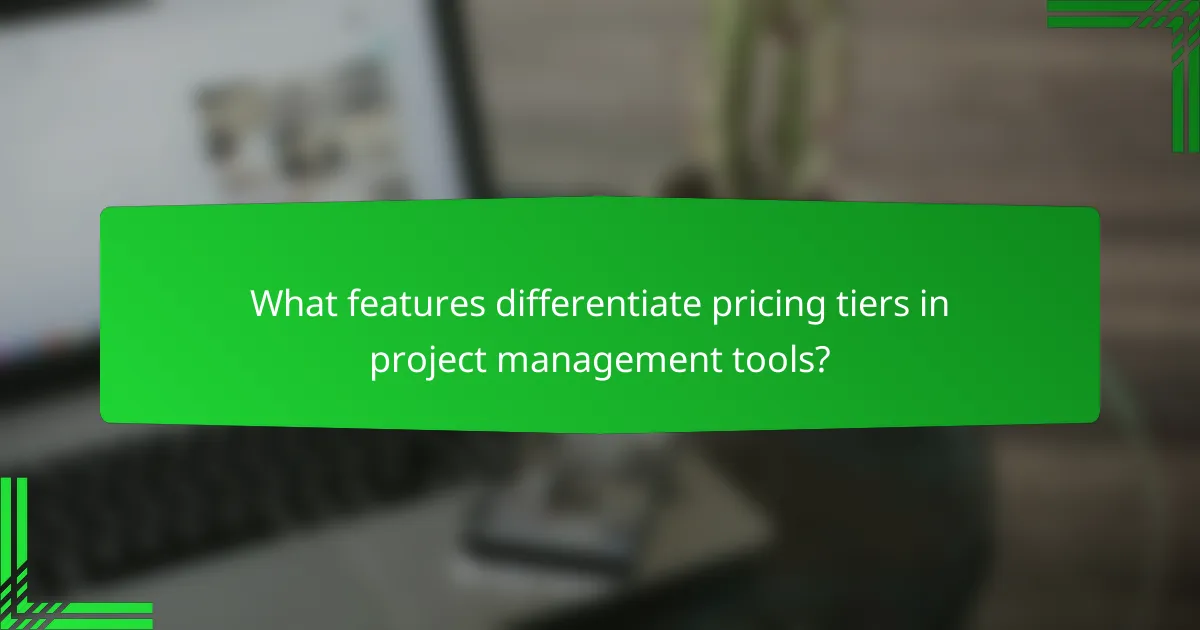
What features differentiate pricing tiers in project management tools?
Pricing tiers in project management tools are differentiated by features such as collaboration capabilities, reporting functions, integrations, and customization options. Understanding these distinctions helps teams select the most suitable tool for their specific needs and budget.
Collaboration features
Collaboration features are essential for team communication and project coordination. Higher pricing tiers often include advanced tools like real-time chat, video conferencing, and file sharing, which facilitate seamless interaction among team members. For example, tools in the premium tier may offer unlimited users and project spaces, while basic tiers might restrict these functionalities.
When evaluating collaboration features, consider the size of your team and the complexity of your projects. If your team frequently collaborates on tasks, investing in a higher tier may enhance productivity and streamline workflows.
Reporting capabilities
Reporting capabilities vary significantly across pricing tiers, impacting how teams track progress and performance. Basic tiers may provide limited reporting options, such as simple task completion rates, while higher tiers often include customizable dashboards, advanced analytics, and automated reporting tools. This allows for deeper insights into project health and team performance.
When choosing a tier, assess your reporting needs. If your projects require detailed analysis and frequent updates, opting for a higher tier with robust reporting features can be beneficial.
Integrations offered
Integrations with other tools and platforms can greatly enhance the functionality of project management software. Lower pricing tiers typically offer a limited number of integrations, while premium tiers often support a wide range of third-party applications, including CRM systems, communication tools, and file storage services. This flexibility can significantly improve your team’s workflow.
Consider the tools your team already uses. If you rely on specific applications, ensure that the tier you choose offers the necessary integrations to avoid disruptions in your processes.
Customization options
Customization options allow teams to tailor project management tools to their specific workflows and preferences. Basic tiers may offer limited customization, such as predefined templates and themes, while higher tiers often provide extensive options, including custom fields, workflows, and branding. This can help align the tool with your organization’s unique requirements.
When selecting a tier, think about how much customization your team needs. If your projects require specific workflows or branding elements, investing in a higher tier may be worthwhile to enhance usability and team adoption.
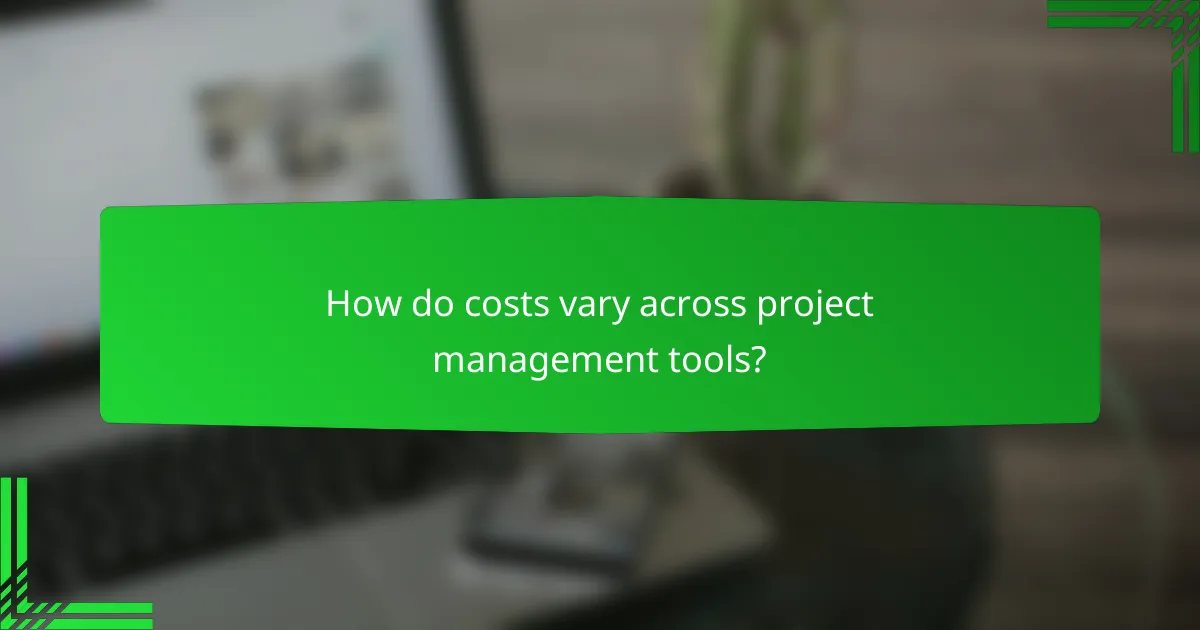
How do costs vary across project management tools?
Costs for project management tools can vary significantly based on features, user limits, and subscription models. Understanding these variations helps businesses choose the right tool that fits their budget and needs.
Monthly vs annual pricing
Monthly pricing allows for flexibility, enabling users to pay for only the time they need the software. However, annual pricing often offers a discount, making it a more cost-effective option for long-term users.
For example, a tool might charge around $10 per user per month or offer an annual rate of $100 per user, effectively reducing the monthly cost to about $8.33 if paid upfront. Consider your team’s size and project duration when deciding between these options.
Free tier availability
Many project management tools offer a free tier, allowing users to access basic features without any cost. This is particularly beneficial for small teams or startups looking to manage projects on a budget.
Free tiers typically come with limitations, such as a cap on the number of users or projects. For instance, a tool might allow up to five users and two projects for free, which can be sufficient for small-scale operations.
Enterprise pricing models
Enterprise pricing models are designed for larger organizations and often include custom features, dedicated support, and enhanced security. These models typically require direct negotiation with the provider to tailor the solution to specific business needs.
Costs can vary widely based on the number of users and required features, often starting in the low thousands of USD per year. Companies should assess their requirements and seek quotes from multiple vendors to ensure they receive the best value for their investment.
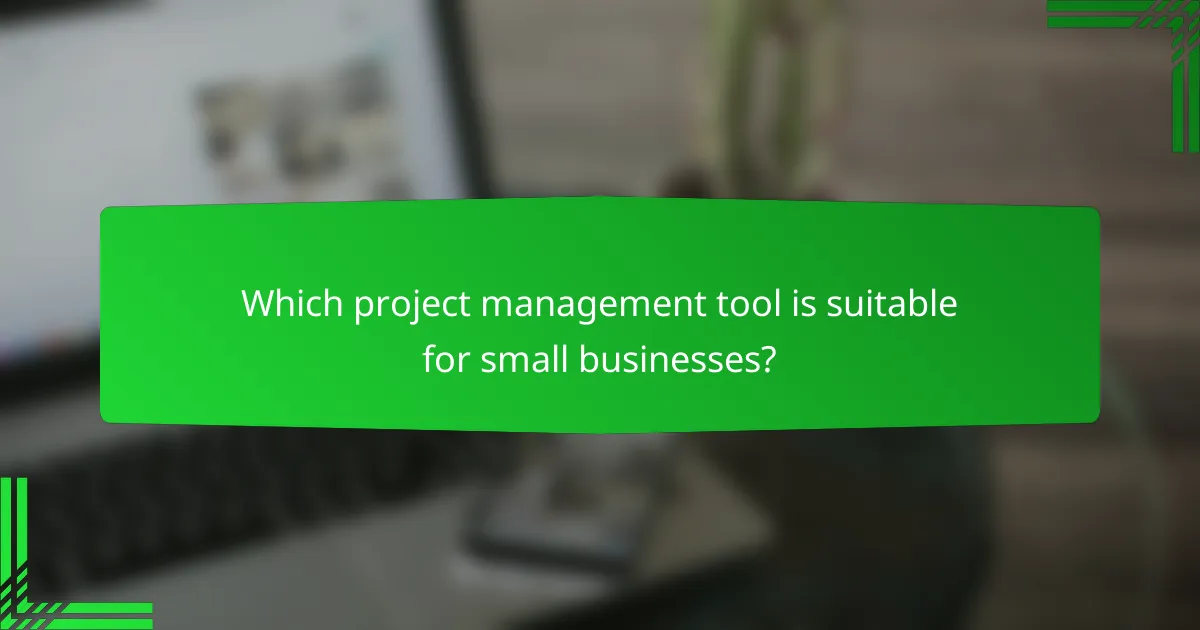
Which project management tool is suitable for small businesses?
Small businesses often benefit from project management tools that are user-friendly, cost-effective, and scalable. Tools like Asana and Trello provide essential features that cater to the needs of small teams, helping them manage tasks efficiently without overwhelming complexity.
Asana for small teams
Asana is ideal for small teams looking for a structured approach to project management. It offers features such as task assignments, project timelines, and progress tracking, which help teams stay organized and on schedule. The pricing starts at around $10 per user per month for the Premium plan, which includes advanced features like timeline views and reporting.
When using Asana, teams should focus on setting clear project goals and utilizing templates for common workflows. A common pitfall is overcomplicating the setup; keeping it simple initially can help teams adapt more quickly.
Trello for startups
Trello is a flexible tool that uses boards, lists, and cards to help startups visualize their projects. It is particularly suitable for teams that prefer a more informal, visual approach to task management. The basic version is free, while the Business Class plan, which offers additional features, costs about $12.50 per user per month.
Startups should leverage Trello’s automation features to streamline repetitive tasks. However, it’s essential to avoid cluttering boards with too many cards, as this can lead to confusion. Regularly reviewing and archiving completed tasks can help maintain clarity and focus on current priorities.
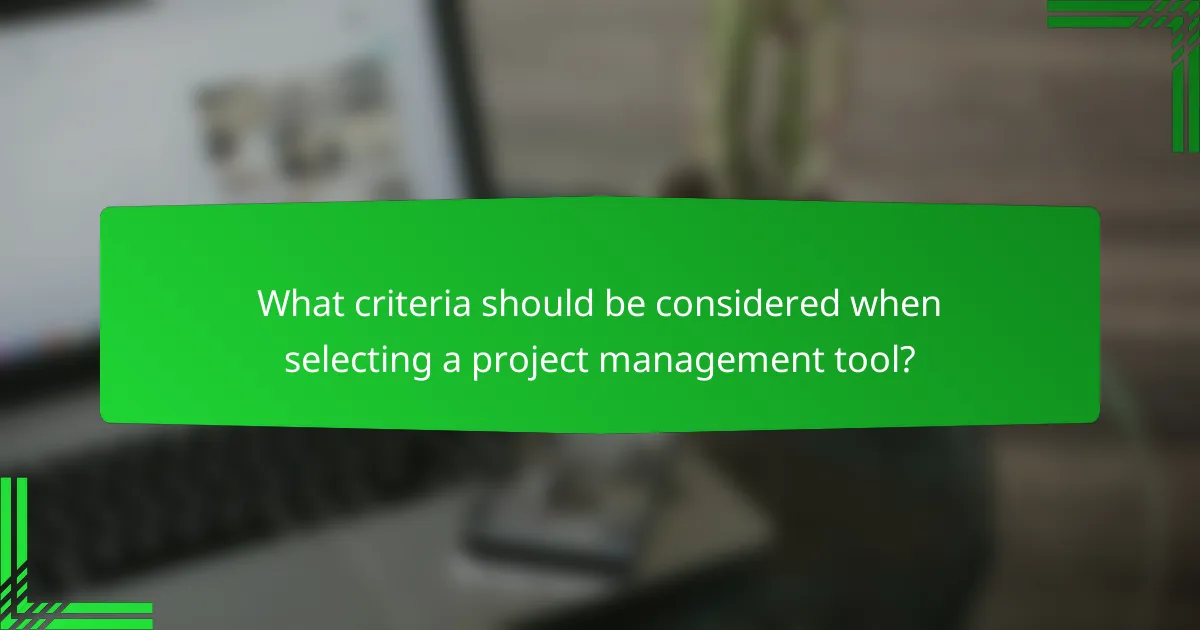
What criteria should be considered when selecting a project management tool?
When selecting a project management tool, consider factors such as features, costs, user experience, and scalability. The right tool should align with your team’s needs and project requirements while fitting within your budget.
Features
Evaluate the features offered by different project management tools. Key functionalities to look for include task management, collaboration capabilities, reporting tools, and integration with other software. Prioritize features that directly support your project workflows and team dynamics.
For instance, if your team frequently collaborates remotely, tools with strong communication features like chat and video conferencing may be essential. Additionally, consider whether the tool supports file sharing and document management, which can enhance productivity.
Costs
Costs can vary widely among project management tools, ranging from free versions with limited features to premium subscriptions that can cost hundreds of dollars per month. Assess your budget and determine which pricing tier offers the best value for the features you require.
Many tools offer tiered pricing based on the number of users or features included. For example, a small team might find a basic plan sufficient, while larger organizations may need a more comprehensive package. Always check for hidden fees, such as costs for additional users or premium features.
Suitability
Suitability refers to how well a project management tool meets your specific needs. Consider your team’s size, project complexity, and industry when choosing a tool. A solution that works well for a software development team may not be ideal for a marketing agency.
Conduct trials or demos to assess usability and fit. Gather feedback from team members who will use the tool daily, as their insights can help identify potential challenges or advantages. This hands-on approach can ensure that the selected tool enhances productivity rather than complicating workflows.