Task automation is a powerful strategy for enhancing productivity and efficiency in the workplace. By streamlining repetitive processes, businesses can free up valuable time for employees to concentrate on more strategic tasks. Utilizing automation tools not only reduces errors but also improves project management by facilitating better collaboration and workflow management.
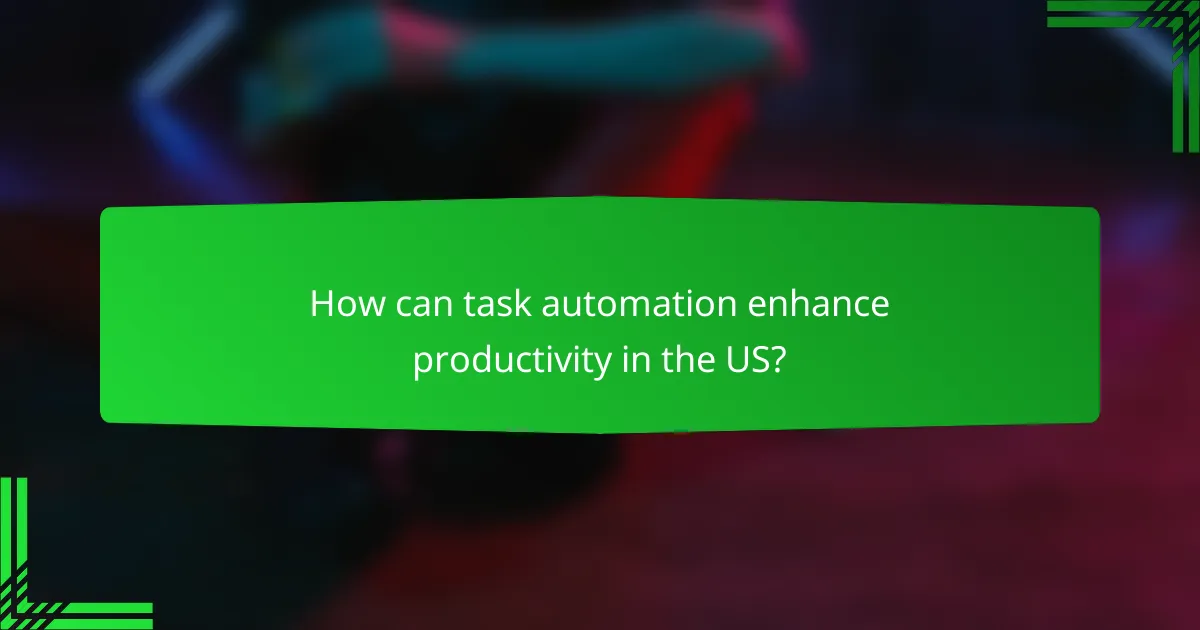
How can task automation enhance productivity in the US?
Task automation can significantly enhance productivity in the US by streamlining repetitive processes, allowing employees to focus on higher-value tasks. By implementing automation tools, businesses can improve efficiency, reduce errors, and better manage time.
Increased efficiency through automation tools
Automation tools can help businesses operate more efficiently by handling routine tasks without human intervention. For example, software like Microsoft Power Automate can automate data entry, freeing up employees to concentrate on strategic initiatives. This shift can lead to faster project completion and improved overall productivity.
When selecting automation tools, consider factors such as integration capabilities with existing systems, ease of use, and scalability. A well-chosen tool can enhance efficiency by automating workflows that would otherwise consume significant time and resources.
Reduction of manual errors
One of the key benefits of task automation is the reduction of manual errors that often occur during repetitive tasks. Automated processes are less prone to mistakes, which can lead to improved accuracy in data handling and reporting. For instance, automating invoice processing can minimize errors related to data entry and calculations.
To maximize error reduction, ensure that the automated systems are properly configured and regularly updated. Regular audits can help identify any discrepancies and maintain the integrity of automated processes.
Streamlined workflows with Zapier
Zapier is a popular automation tool that connects different applications to create seamless workflows. By setting up “Zaps,” users can automate tasks such as transferring data between apps or triggering actions based on specific events. For example, a Zap can automatically save email attachments to cloud storage, eliminating the need for manual downloads.
To effectively use Zapier, start by identifying repetitive tasks that can be automated. Create simple Zaps first, then gradually incorporate more complex workflows as you become familiar with the platform. This approach can significantly enhance productivity across teams.
Improved time management with Asana
Asana is a project management tool that helps teams organize and prioritize tasks, improving overall time management. By automating task assignments and reminders, Asana allows team members to focus on their responsibilities without the constant need for manual updates. This can lead to better adherence to deadlines and enhanced project tracking.
To get the most out of Asana, utilize its automation features such as recurring tasks and due date reminders. Regularly review project timelines and adjust priorities as needed to ensure that the team remains on track and productive.
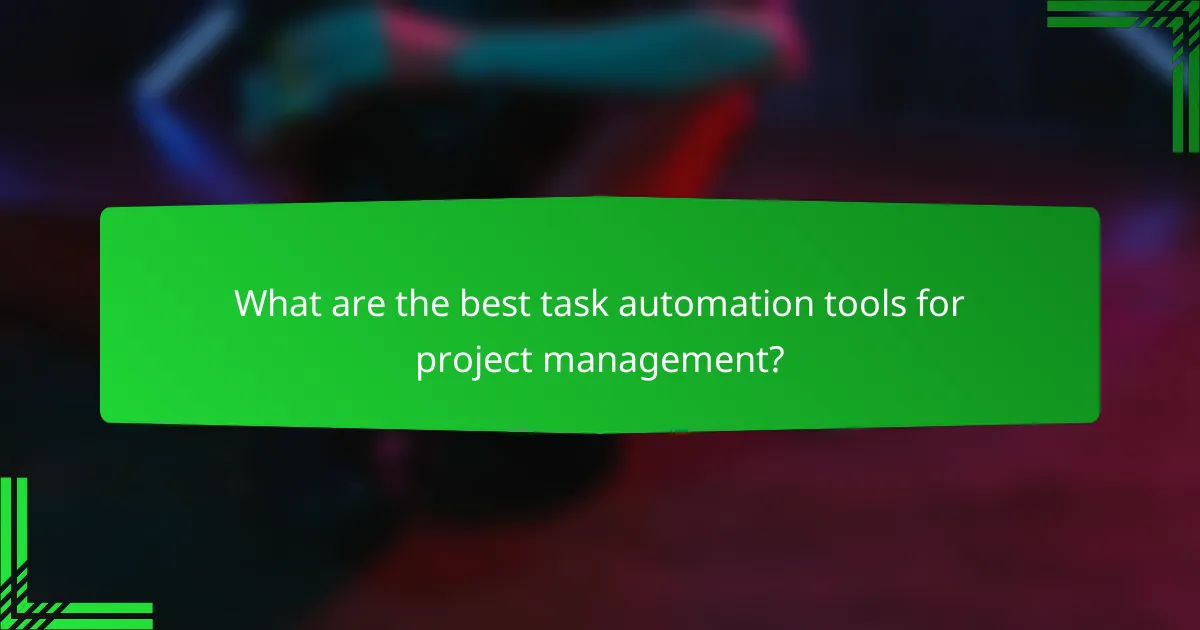
What are the best task automation tools for project management?
The best task automation tools for project management streamline workflows, enhance collaboration, and improve overall efficiency. Popular options include Monday.com, Trello, and ClickUp, each offering unique features tailored to different project management needs.
Monday.com for team collaboration
Monday.com is designed to facilitate team collaboration through customizable workflows and visual project tracking. Users can create boards that represent projects, assign tasks, and set deadlines, making it easy to monitor progress in real-time.
One of its key features is the ability to integrate with other tools like Slack and Google Drive, which enhances communication and file sharing. Teams can benefit from its automation capabilities, such as automatic status updates and notifications, reducing manual follow-ups.
Trello for visual task management
Trello uses a card-based system to help users visualize tasks and their progress. Each project is represented by a board, where tasks can be moved between lists that signify different stages of completion. This makes it intuitive for teams to see what needs attention at a glance.
Trello’s simplicity is a major advantage, especially for smaller teams or projects. Users can add labels, due dates, and checklists to cards, which helps in organizing tasks effectively. However, as projects grow in complexity, users may need to integrate additional tools for more advanced features.
ClickUp for comprehensive project tracking
ClickUp offers a robust platform for comprehensive project tracking, combining task management, time tracking, and goal setting in one place. It allows teams to customize views, such as lists, boards, or Gantt charts, depending on their preferences.
With features like time estimates, workload management, and reporting tools, ClickUp helps teams optimize their productivity. However, its extensive features can be overwhelming for new users, so it’s advisable to start with basic functionalities and gradually explore more advanced options as familiarity grows.
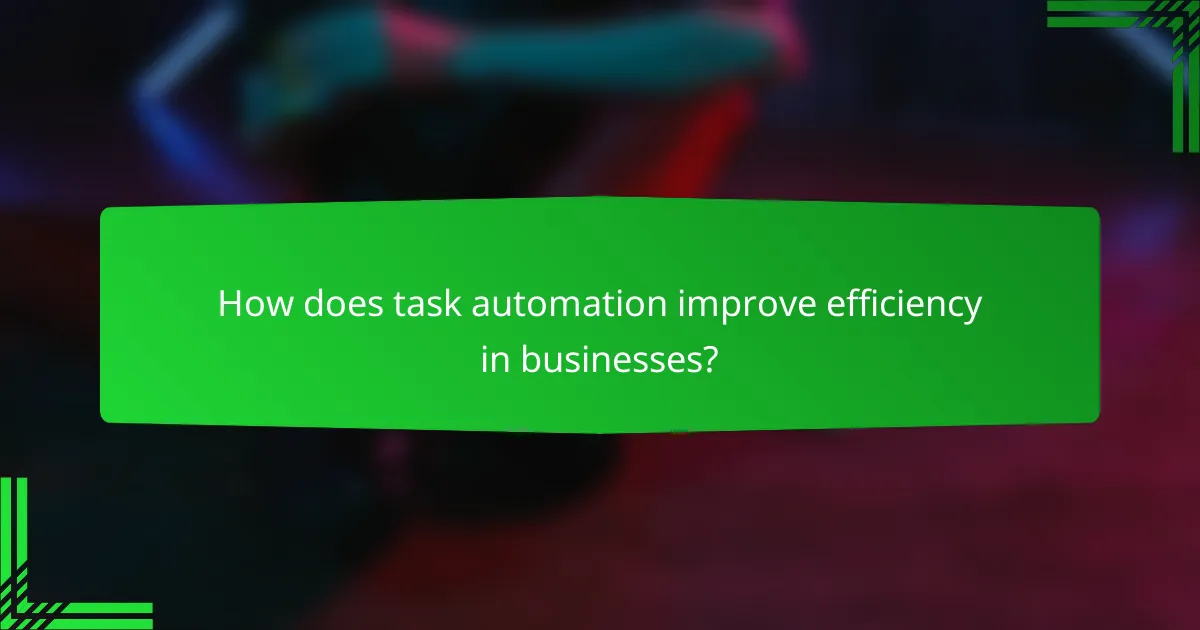
How does task automation improve efficiency in businesses?
Task automation significantly boosts efficiency in businesses by streamlining processes and reducing the time spent on repetitive activities. By implementing automation tools, companies can allocate resources more effectively, allowing employees to focus on higher-value tasks.
Faster completion of repetitive tasks
Automating repetitive tasks can lead to substantial time savings, often reducing completion times from hours to mere minutes. For instance, automating data entry or invoice processing can free up employees to engage in more strategic activities that require human insight.
Consider using tools like Zapier or Microsoft Power Automate to connect different applications and automate workflows. This approach can eliminate manual steps and minimize errors, enhancing overall productivity.
Enhanced team communication with Slack integrations
Integrating task automation with communication platforms like Slack can streamline team interactions and improve response times. Automated notifications about project updates or task completions keep everyone informed without the need for constant manual updates.
For example, using Slack bots to automate reminders for deadlines or meeting schedules can help maintain accountability and ensure that team members stay on track. This reduces the chances of miscommunication and enhances collaboration.
Data-driven decision making with automated reporting
Automated reporting tools can transform raw data into actionable insights, enabling businesses to make informed decisions quickly. By generating reports automatically, companies can analyze trends and performance metrics without dedicating extensive time to data compilation.
Tools like Google Data Studio or Tableau can automate the collection and visualization of data, providing real-time insights. This allows teams to pivot strategies based on up-to-date information, ultimately leading to better business outcomes.
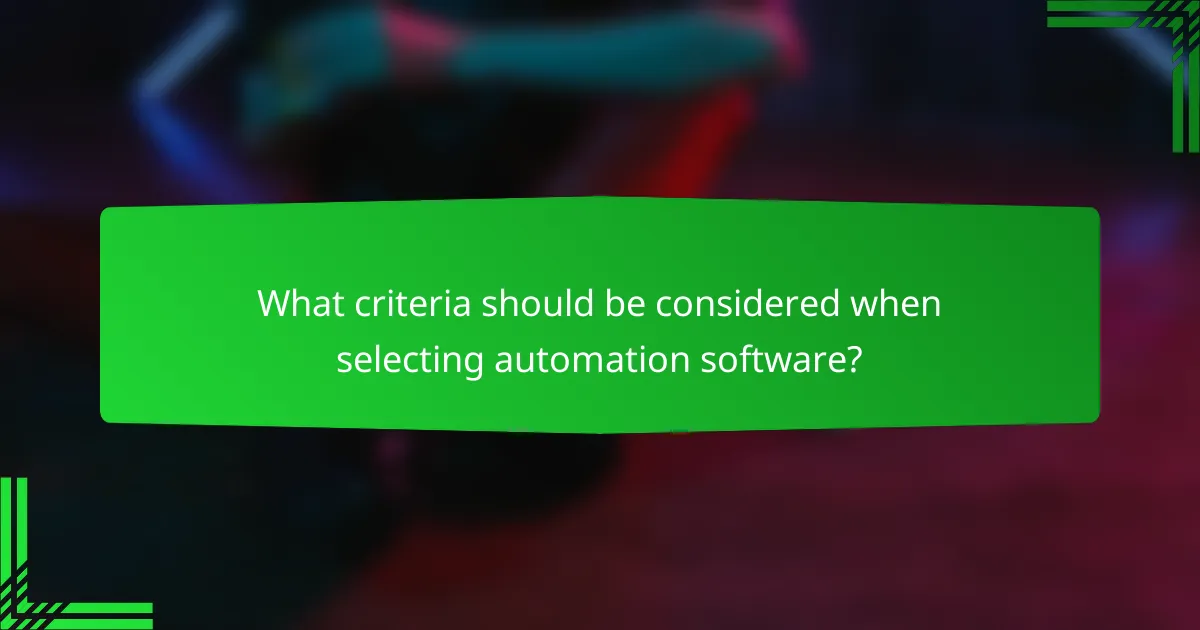
What criteria should be considered when selecting automation software?
When selecting automation software, consider factors such as integration capabilities, user-friendliness, scalability, and support. These criteria ensure that the software enhances productivity without causing disruptions in existing workflows.
Integration capabilities with existing tools
Integration capabilities are crucial for automation software, as they determine how well the software can connect with your current tools and systems. Look for software that supports a wide range of integrations, including popular project management, communication, and data analysis tools.
To assess integration options, check if the software offers APIs or pre-built connectors. For example, if you use tools like Slack or Trello, ensure the automation software can seamlessly connect to these platforms to streamline processes.
User-friendliness and interface design
User-friendliness is essential for ensuring that team members can quickly adopt and effectively use the automation software. A clean, intuitive interface reduces the learning curve and minimizes the need for extensive training.
When evaluating user-friendliness, consider conducting trials or demos to gauge how easily your team can navigate the software. Look for features like drag-and-drop functionality and customizable dashboards, which can enhance usability and improve overall efficiency.
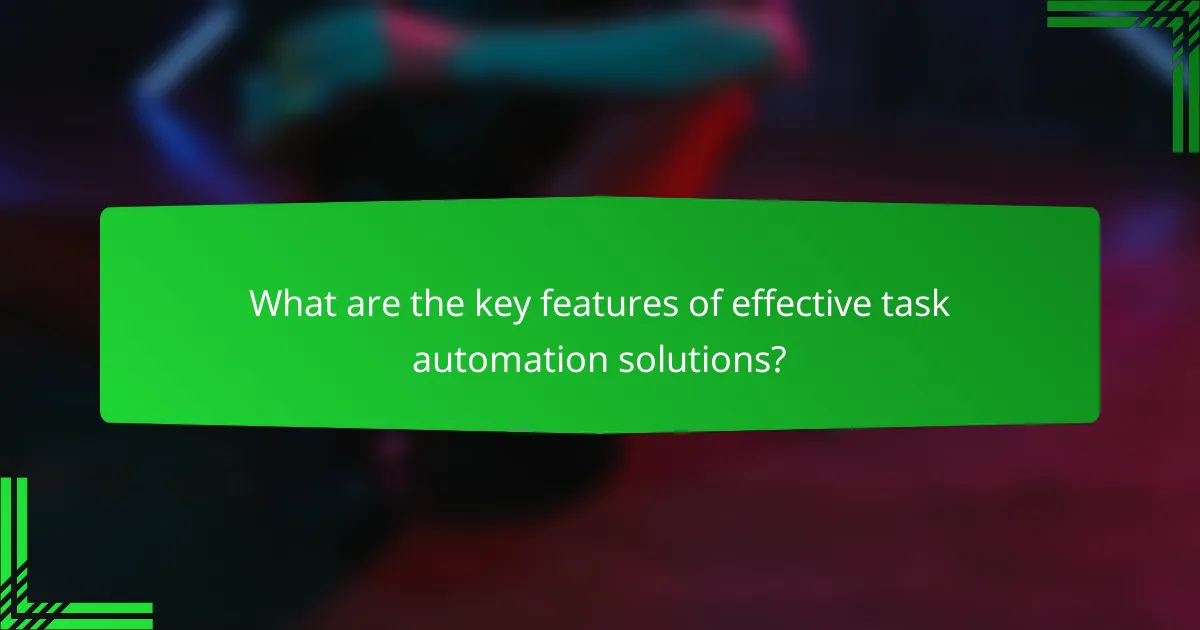
What are the key features of effective task automation solutions?
Effective task automation solutions streamline processes, reduce manual effort, and enhance productivity. Key features include customizable workflows and real-time analytics, which help organizations adapt to changing needs and monitor performance effectively.
Customizable workflows
Customizable workflows allow users to tailor automation processes to fit specific project requirements. This flexibility ensures that tasks can be aligned with unique business processes, enabling teams to work more efficiently. For example, a marketing team might automate lead tracking by creating a workflow that integrates with their CRM system.
When setting up customizable workflows, consider the various stages of your projects and the specific tasks involved. A well-designed workflow can significantly reduce bottlenecks and improve communication among team members. Avoid overly complex workflows that may confuse users or lead to errors.
Real-time analytics and reporting
Real-time analytics and reporting provide immediate insights into task performance and project progress. This feature enables teams to make data-driven decisions quickly, adjusting strategies as needed to enhance efficiency. For instance, a project manager can monitor task completion rates and identify areas that require additional resources.
To maximize the benefits of real-time analytics, ensure that your automation solution offers customizable dashboards that highlight key performance indicators (KPIs). Regularly review these metrics to identify trends and areas for improvement. Be cautious of relying solely on historical data, as it may not reflect current project dynamics.
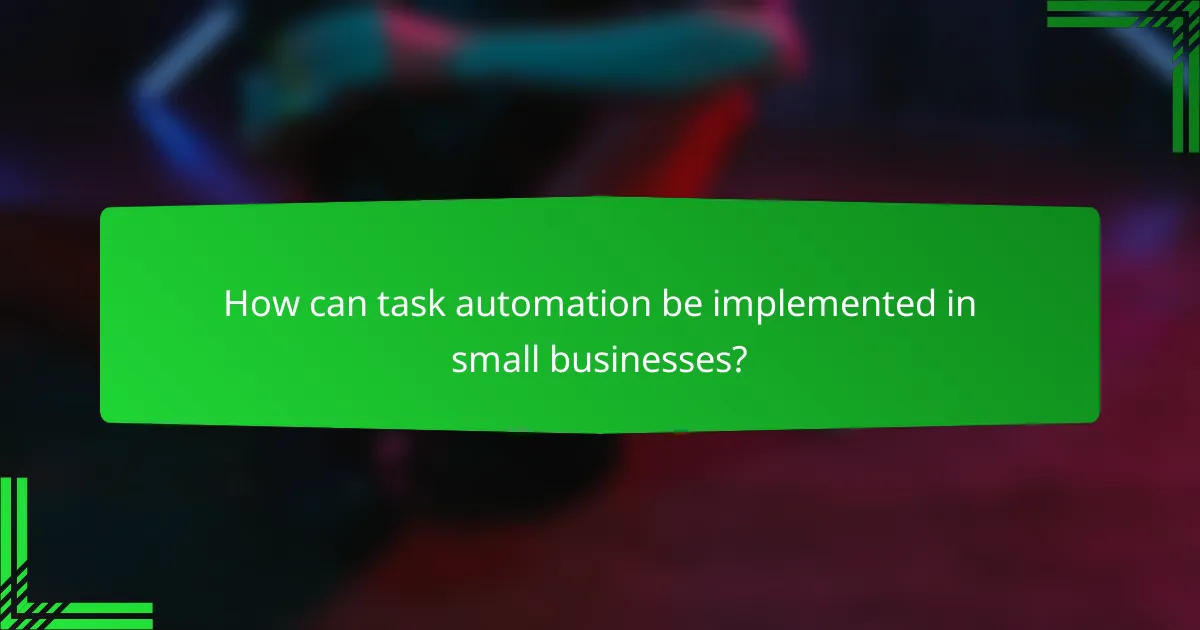
How can task automation be implemented in small businesses?
Task automation in small businesses can be implemented by identifying repetitive tasks, selecting suitable tools, and training staff on new processes. This approach enhances productivity and efficiency while allowing employees to focus on more strategic activities.
Step 1: Identify repetitive tasks
The first step in implementing task automation is to pinpoint the tasks that are repetitive and time-consuming. Common examples include data entry, invoice processing, and email responses. By recognizing these tasks, businesses can prioritize which ones to automate for maximum impact.
Consider conducting a time audit to track how much time employees spend on various tasks. This can help identify the most burdensome activities that could benefit from automation.
Step 2: Choose the right tools
Once repetitive tasks are identified, the next step is to select the appropriate automation tools. Options vary widely, from simple software like Zapier for workflow automation to comprehensive project management tools like Asana or Trello. Evaluate tools based on features, ease of use, and cost to find the best fit for your business needs.
It’s essential to consider integration capabilities with existing systems. Look for tools that can seamlessly connect with your current software to avoid disruptions and ensure a smooth transition.
Step 3: Train staff on new processes
Training staff on new automated processes is crucial for successful implementation. Provide comprehensive training sessions that cover how to use the new tools effectively. This will help employees feel more comfortable and confident in their ability to adapt to the changes.
Encourage feedback during the training phase to address any concerns or challenges. Continuous support and resources, such as user manuals or quick reference guides, can further facilitate the transition to automated workflows.
